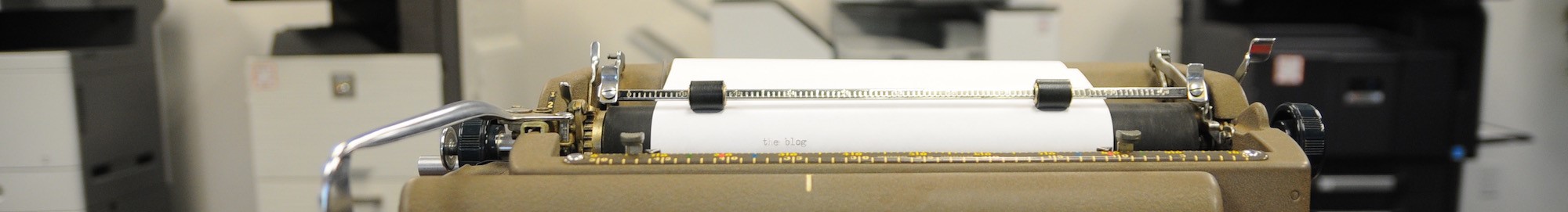When people say to “read between the lines,” they’re not talking about the lines on copies from a copier. Well, at least we hope not. If you find yourself “reading between the lines” on your copies, don’t worry. Those lines can be quickly and easily removed with just a little bit of knowledge, time and some tools.
The problem
When it comes to Ricoh and Sharp copiers, the culprit producing those lines is most likely dirt on your ADF — that’s the long, narrow glass strip to the left of the main glass — also called a scan slot. With use, as paper moves past the ADF, any scum on the paper, whether that is paper dust, sticky-note glue, grease from your French fries, or (if your copier is in an auto shop motor) motor oil, all of that can get transferred to the ADF, blocking the light from reaching your document and thence making lines.
The solution
Ricoh: Look for a small cleaning cloth typically in a small cubby positioned on the left side toward the top of the copier, and wipe that up and down the ADF. If the residue is particularly stubborn, carefully scrape at it with your fingernail until it busts free and then wipe it again with the cloth.
Sharp: Lift the copier lid and fastened to the bottom-side to the right you should find a small, typically green-colored brush-type tool. Pull it out and pass the brush over the ADF until the dirt is free.
With either copier manufacturer, if the cleaning cloth or tool seems to have grown legs and walked off, any lens cleaning cloth — such as you would use for cleaning glasses — will do the job just as well.
After you have finished cleaning, run a blank sheet through the copier to see if you have any lines. If yes, there is still dirt on the ADF. Take the new copy with the line and line it up with the ADF glass. Where you see the line is where you will find the dirt. Wipe or scrub the area again.
If the line is gone, problem solved! Congratulations!
NOTE: Do not try to clean the glass with any abrasive or with acetone, benzene, ammonia, ethyl alcohol or carbon tetrachloride as these will ruin the glass. Also, directly applying liquid to the glass risks damaging the copier should any liquid slip down into the machine via seams and cracks.
If you take the above measures and are still not able to make those lines on your copies disappear, contact us so we can do our magic or contact your servicing dealer.
If you have any questions about copiers or business technology, give us a call at 405-943-9800. You can also just click the button below, fill out the form, submit and expect to hear from us right away.
About R.K. Black, Inc.
R.K. Black, Inc. is an Oklahoma City-based, family-owned leading provider of office technology solutions to small and medium-sized businesses in Oklahoma and Kansas. We specialize in everything business technology from copier, fax, printer and scanner technology to document management, onsite paper shredding services, VoIP phone systems and managed IT support to video surveillance solutions.
If you want to learn more about us, feel free to explore the website, read our other blogs or click the button below to be contacted by one of our reps and tell you! Also, be sure to keep watching our social media channels on Facebook and Twitter for more business tips from our blog.