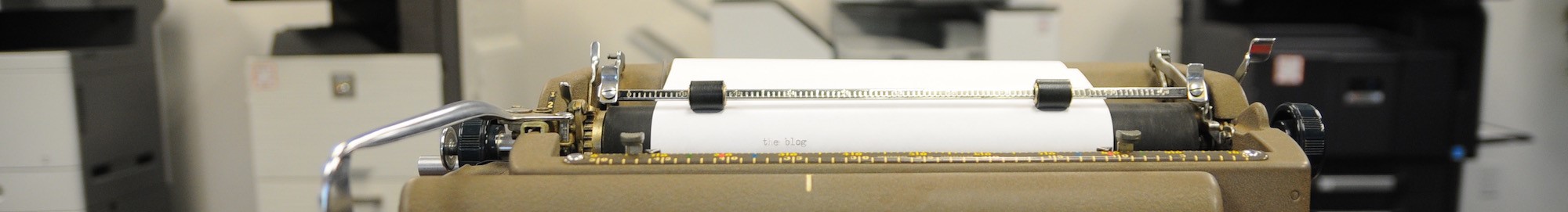Print management software is a software-based method for organizations to be able to centralize management of their printing fleets — the purpose being to bring better monitoring, efficiency, cost reduction, maintenance, usability and security to their printing environment.
That’s a long sentence for a short phrase, so here is another way of explaining it.
Print management software: An example … and a true story
Let’s say you are in charge of all the printers and copiers at a private university, and in your fleet you’ve got, say 333 devices of a variety of makes and models — some ink jet printers, some black and white toner-based copiers and yet other, color-capable devices.
It could be a real nightmare keeping all of those printers maintained, supplying their ink, toner and paper, tracking their usages and budgeting for their required expenditures. Wouldn’t it by nice if there was a way have a better handle on that with the simple click of a mouse?
This is where print management software comes into play. This software, coupled with the implementation of a managed print services plan (which would consolidate and optimize your print fleet), could drastically reduce your fleet, costs, maintenance and general aggravation.
Why do we say it can? You know that private university we spoke of earlier — the one that had 333 printers? That was Southern Nazarene University. By the time we finished implementing a managed print services plan and employing a print management software at the university, there were only 118 printers left campus-wide — and the fleet reduction was only the start.
With the print management software in place, students and staff were now only able to print with a badge-based printing technology, allowing them to print from their laptops or computers to any printer on campus available to them. Under this technology, the job would only print with a swipe of a badge at the desired printing device, saving the school money in toner and paper costs and maintenance.

Just as an example, after one month of using the software, the university noticed 17 reams of print jobs that never got released, resulting in what amounted to be $800 in cost savings in paper alone — not to mention toner and regular maintenance.
Not only was Southern Nazarene University able to reduce expenses, they were able to track and budget for them too — something they could not do prior to using the print management software.
But wait! That’s not all!
A print management software can do so much more. Let’s break it down a little further in discussing some of print management software PaperCut’s abilities.
Print monitoring
So we mentioned above how the university was able to see how 17 reams of paper one month were never released to print. It was the software that allowed them to realize that. This same print management software can track not only what is not being printed, but also what is being printed, where, who is printing it, how much and when. With this information, you can study patterns, make adjustments in your fleet for efficiency and cost reduction and even implement user accountability measures. For example, if an associate has a tendency to print every document in color, you can encourage B&W printing through pop-up requests or print rules created in your print management software.
Badge-based cloud printing
This is the technology the students and staff were using at the university. Not only can you use this badge-based printing capability to print from anywhere, adding convenience, and to save jobs from being printed and never picked up, reducing costs, you can set permissions per user too, restricting job types, amounts and even access. You could use this to curb your color-happy associate’s printing habits, for example.
Print security
The above PaperCut print management software capability is especially helpful when handling private information. Think HIPAA, human resources and legal. If you are HR working in a shared space with other non-HR associates, the secure print release technology with your badge insures that only your eyes will see the document you are printing. This is because you must be at the printer to release the job to print.
Advanced scripting
With PaperCut, you can set rules in place to further reduce costs or increase efficiency. For example, we know ink-jet printers tend to be more expensive to use over time than toner-based printing devices. With this knowledge, if you are trying to keep costs down, you can put rules in place that send jobs 50 pages or larger to the toner-based printer rather than the small desktop ink-jet.
BYOD printing
Managed print software can make printing easier in bring your own device (BYOD) environments where users will be using their own laptops or mobile devices. PaperCut, for example, only requires users to follow a few simple steps to find and print to any printing device in the office, saving hassle in navigating to domains, finding print drivers or calling IT.
These are just a few of the possibilities a print management software like PaperCut has to offer organizations.
Hopefully, this has answered your question about what print management software is and what it can do.
If you are interested in implementing PaperCut for your organization’s print environment or just want to know more, we would love to hear from you. Just click the button below, fill out the form, submit and expect to hear from us right away.
About R.K. Black, Inc.
R.K. Black, Inc. is an Oklahoma City-based, family-owned leading provider of office technology solutions to small and medium-sized businesses in Oklahoma and Kansas. We specialize in everything business technology from copier, fax, printer and scanner technology to document management, onsite paper shredding services, VoIP phone systems and managed IT support to video surveillance solutions.
If you want to learn more about us, feel free to explore the website, read our other blogs or click the button below to be contacted by one of our reps and tell you! Also, be sure to keep watching our social media channels on Facebook and Twitter for more business tips from our blog.