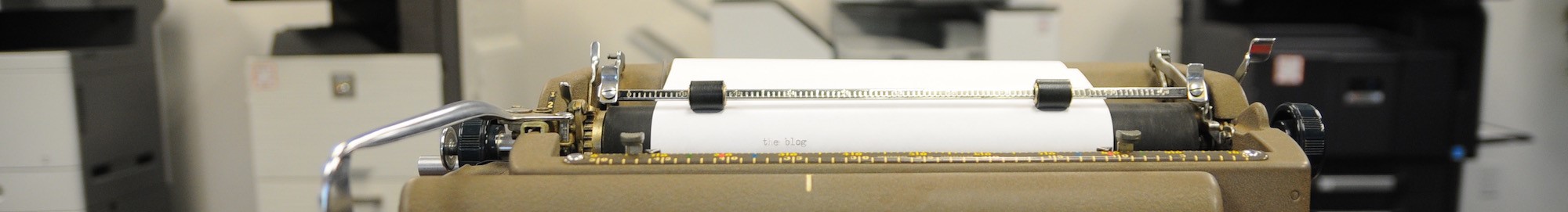In today’s world of multifunction printers, the words “copier” and “printer” are often used interchangeably, but they are not necessarily the same thing — though admittedly there’s a lot of crossover.
The difference.
So what’s the difference between a copier and a printer? Here’s a quick explanation.
Simply put, a printer takes an electronic text file or picture file from a device such as a computer, smartphone or tablet and sets that information on paper.
These days, you may see printers, with no other functionality besides printing, in home settings, school computer labs, classrooms, libraries and business offices. These may be inkjets or they may be laser — toner-based— printers, but all they do is print.
A copier, on the other hand, literally copies information from original documents, pictures, graphics and so on and produces exact duplicates. Copiers, though, as single-function devices, once commonly seen are becoming rarer creatures, largely being replaced by multifunction machines.
Copiers and printers: Loose terminology
Nowadays, seen often in the business office, computer labs and homes are (multi-function printers) MFPs — often loosely called “copiers” or “printers” because they copy and print, as well as scan, fax and make coffee … well, not yet on the last one, but one can always hope, right?
The reason MFPs are so popular is obviously because they consolidate what used to be four different devices — copiers, printers, fax machines and scanners — into one neat package that can do everything. This meant less space, less maintenance and fewer consumables to keep track of and to stock. This is why copiers and printers, to a lesser extent, as standalone devices are gradually going the way of the dinosaur.
Summary
While true copiers (devices that only copy) and printers (devices that only print) are becoming fewer and fewer, generally, if someone says “copier” or “printer,” we recommend considering the context. It’s likely they are referring to whatever device completes that function, whether that be copying or printing.
Hopefully, this answered your question. Thank you for reading. If you have any more questions about copiers or printers or any other office technology, send it to us by clicking the red button below, filling out the info and we'll be sure to get back to you!
About R.K. Black, Inc.
R.K. Black, Inc. is an Oklahoma City-based, family-owned leading provider of office technology solutions to businesses in Oklahoma and Kansas. We specialize in everything business technology from copier, fax, printer and scanner technology to document management, onsite paper shredding services, VoIP phone systems and managed IT support to video surveillance solutions.
If you want to learn more about us, feel free to explore the website, read our other blogs or click the button below to be contacted by one of our reps and tell you! Also, be sure to keep watching our social media channels on Facebook and Twitter for more business tips from our blog.