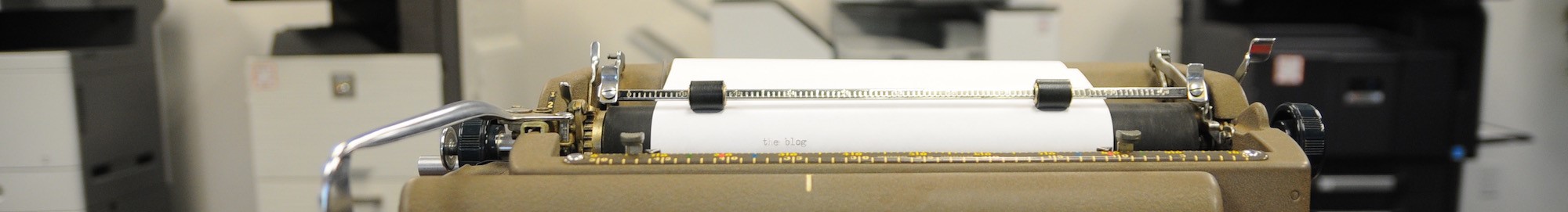Anybody using computers or any networked devices these days would likely agree — passwords can be cumbersome.
They’re annoying to generate, difficult to remember and often frustrating to populate. To make them worse, they are required seemingly everywhere — even for booking your hair appointment.
But as you know, passwords are necessary. They are the first line of defense against unauthorized access to your devices, accounts and networks. They are like locks on doors, meant to protect you and those around you from the outside and to keep your business your business.
But passwords, as annoying as they are, are better than their alternative — breached networks, infected systems, stolen identities, lost data, expensive fines and damaged reputations. That is what makes them necessary.
Until advances in biometric or other technology make them obsolete, passwords are here to stay, so it’s best to use them properly and make them less cumbersome.
6 tips for stronger yet easier passwords
Here are some tips to make your passwords easy to use, yet effective:
Keep your password private. When it comes to passwords, contrary to the popular saying, sharing isn’t caring. Whether by leaving your password on a sticky note on your monitor or attached underneath your keyboard or by telling it to a co-worker, sharing your password takes down your first line of defense.
Also, don’t let everybody in your office use the same password. If the wrong person gets the password, they will be able to access everything.
Use a minimum of fourteen characters. This should be a combination of symbols, numbers and upper and lowercase letters, making the password more difficult to guess. You can change out letters with numbers and vice-versa, like substitute “s” with “5” or “$”, “e” with “3”, or “a” with “4” or “@”, as examples — but make sure it’s not 2Pr3d1ct@ble.
Don’t use personal information. In the same vein as keeping your password from being easily guessed, don’t use information such as your name, your username, your company’s name or such as these can be easily guessed.
Make each password unique. If you use one password for everything, if ever your one password is discovered, everything will be accessible and at risk. By using unique passwords for each login, you effectively silo each account, protecting your other accounts should one become compromised.
Use an easy to remember phrase for your password. For example, think of a hobby, a favorite activity, maybe a favorite vacation spot or a bucket list item or such. Once you have it in mind, transform it into a series of upper and lowercase letters, numbers and symbols. For example, “I want to learn Hungarian” becomes “IW@nt2L3arnHung@r!an”. See? It’s strong, secure and relatively easy to remember.
… Or use a password manager. There are many options out there like LastPass, 1Password or Bitwarden that will generate secure passwords, remember them and populate them for you, but for business, you need something with a bit more power and more usability.
Introducing a business-grade password manager
After months of research and trying multiple password managers, ones suited for business use, we choose one we liked the best and now offer it as one of our technology solutions for businesses.
The password manager we selected provides:
private vaults for each team member, allowing them to store and manage passwords, files and private data
secure shared folders, subfolders, passwords and special encrypted folders for individual or team use
an administrative console allowing designated administrators to share, manage and monitor password and data security across your entire organization
role-based permissions giving you the ability to customize access to certain tools and networks to specific individuals and team members based on their duties.
password security analysis and reporting giving you insight into your organization's password security and associated controls and compliance standards.
version management and record history where employees can view their records, any prior versions and any changes made of time.
With all of that power in a password manager, it’s no wonder we chose it, right?
Summary
As with anything in life, if a certain activity is cumbersome but necessary, keep the process but make it easier. Passwords are a pain, but they don’t have to be. Just keep them private, non-personal and memorable using multiple letters, numbers and symbols in a 14-character-long phrase, making sure they are unique to each utility or use a password manager. Using a password manager for your business is a powerful, robust and easy way to make using passwords easier. We have one available with your business in mind.
Sounds interesting? Reach out to us and we’ll show you more about it and help you get on board. In any case, protect yourself, use stronger passwords and use them properly.
About R.K. Black, Inc.
R.K. Black, Inc. is an Oklahoma City-based, family-owned leading provider of office technology solutions to businesses in Oklahoma and Kansas. We specialize in everything business technology from copier, fax, printer and scanner technology to document management, onsite paper shredding services, VoIP phone systems and managed IT support to video surveillance solutions.
If you want to learn more about us, feel free to explore the website, read our other blogs or click the button below to be contacted by one of our reps and tell you! Also, be sure to keep watching our social media channels on Facebook and Twitter for more business tips from our blog.