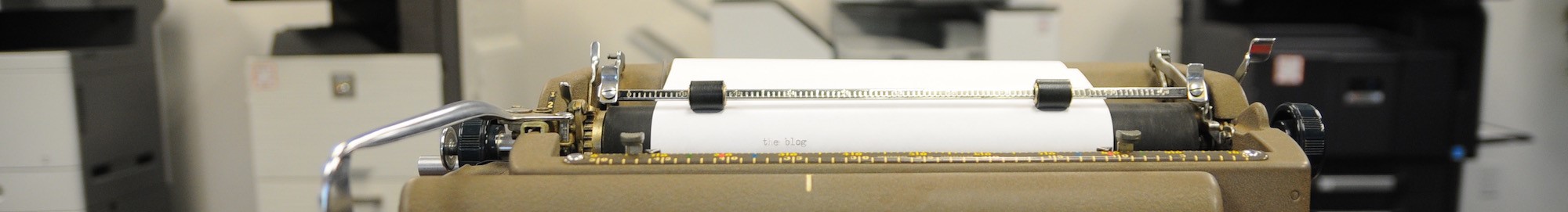So you’re in the market for a new printer or copier and maybe you’ve begun to look around at options out there and maybe some prices. But before you get too far along, it’s important to find out what you really need so that some months or maybe a year down the road, you’re not having buyers’ remorse.
So here are four things homework items to do before progressing too far along in your hunt for a new office printer, copier or multifunction printer.
Know your office need (Talk to your office)
You want to make sure that whatever you get meets the needs of your business. If you have multiple people working in your office, you can find out those needs by talking to your staff. Find out what they are using and how often and where they feel your current technology falls short.
Are they scanning, faxing, copying or printing more. Or maybe you just have a printer without scanning and copying abilities. Do your staff need those functions? And are they printing more color or print? Are there any functions in your devices they rarely use, if ever?
If your office doesn’t need a fax machine, for example, you can eliminate as a piece of equipment or as a device option and save yourself some money. Is the feedback showing your printer’s print speed is too slow? You might consider that tidbit as you make your decision.
Just talk with staff because not only will you be able to get a better idea of your office needs and make a better decision to get more bang for your buck, you’ll also be showing your staff you care — and that’s always a huge plus.
Remember, your staff are your largest investment. Invest in the technology to better serve them and bring the biggest value to that investment.
Know current tech
Technology is always making advances. The same is true for copiers, printers and MFPs (multifunction printers). Office technology packs a lot of power these days, especially MFPs — able to fax, scan, copy, print … and even make coffee. Well, not yet on that lost one, but it’s not that much of a stretch.
Latest advancements allow such devices to connect to your mobile devices so you can print from your tablet or your smartphone phone. With managed print services, programs like Papercut offer technology where you can send a job to the printer but it only prints when you badge in, allowing you to print from any printer in you office’s network. You just simply swipe your badge over a reader on the printer you would like to use, allowing the job to print. This also prevents paper waste as jobs won’t print unless badged in.
Know the specs
Armed with the information above, you can start shopping devices.
Here are the specifications you want to take note of to see if the device of interest meets your needs.
Quality
It used to be that laser printers were considered best for black and white documents and laser printers for color. Technological improvements has rendered this distinction obsolete. That said, toner-based devices are can handle most of your color and black and white needs, unless you need exhibition-quality prints. Then you might need an inkjet. Otherwise, laser-based printing or copying devices are likely the best way to go to have fairly high quality prints, without sacrificing too much reliability, speed and cost.
Speed
Generally speaking, laser printers are office workhorses and are faster than ink jets. We’re talking about a difference of 15 to 100 pages per minute versus 16 ppm. If you want fast, laser is the way to go.
Now if you decide to go with toner, find a device that can produce at the speed your office needs. Whether shopping online or at a store, or talking to a representative from your local office technology provider, find out your options for device speed, because again, you want to make the best decision for your particular need.
Volume
Ink jets tend to be made for smaller projects and for less use. If you are printing hundreds of pages at a time, or do many projects every day, an inkjet might not be the way to go. Like we said above, laser printer-based devices are generally made to produce. If you need volume, go toner.
Once you figure out what you need, make sure to look for a device that can print the volume needed for your office. Look at the device stats or talk to your technology provider’s representative for help.
Know your budget … and think about the long game
While toner-based printers or MFPs tend to be more expensive at the outset, depending on what you need and your usages, they may be the cheaper option.
Ink jets are cheaper initially, but replacing their ink cartridges will hit you in a way you will notice, sooner or later.
Also, slower and less reliable machines may initially be cheaper, but in the long run as you consider device downtimes, lost worker productivity due to slow printing times and so on, you may end up spending more. So, it’s important get a device that will meet your office need, but not blow your budget.
Hopefully, these tips help you in deciding on the printer, copier or multifunction device you purchase or lease for your office and to help power you and your fellow staff into a stronger and more productive and successful business.
If you have any questions about managed print services or any of the above or any office technology matter, let us know! Just click the red button below, fill out the form and we’ll get right back to you. We are RK Black and we make technology work FOR you.
About R.K. Black, Inc.
R.K. Black, Inc. is an Oklahoma City-based, family-owned leading provider of office technology solutions to small and medium-sized businesses in Oklahoma and Kansas. We specialize in everything business technology from copier, fax, printer and scanner technology to document management, onsite paper shredding services, VoIP phone systems and managed IT support to video surveillance solutions.
If you want to learn more about us, feel free to explore the website, read our other blogs or click the button below to be contacted by one of our reps and tell you! Also, be sure to keep watching our social media channels on Facebook and Twitter for more business tips from our blog.