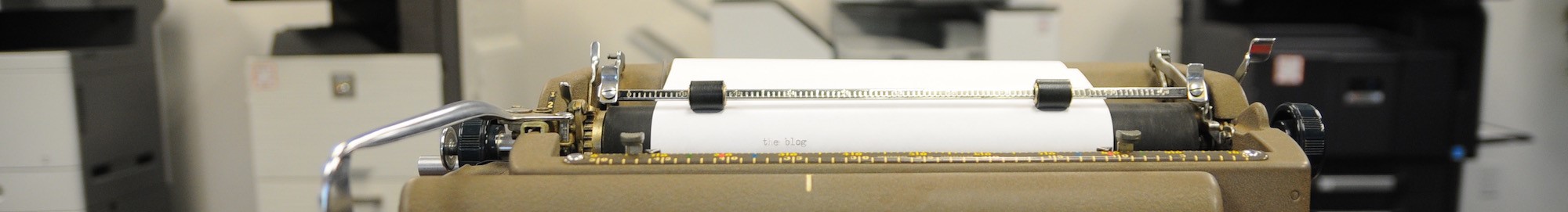By Kristofer Russell, Production Manager at RK Black Office
Running a print shop, every day we receive files. Some files are sent ready for print, other files maybe requiring some tweaking and yet others are components to be assembled into something being made ready to print.
These files though have all different names and file extensions. With so many such extensions, like .ai, .pdf, .eps and so on, it’s easy to get confused on what these are and what they do.
So here is some help on alleviating some of that confusion.
But first, before we tackle all those letters and abbreviations, let’s clear up something about image files. All image files can be lumped in two categories: vector files and raster files.
Here's an explanation on what those are:
Vector files
Vector files are graphic files that can be resized without loss of resolution or image quality. You can tell whether an image is a vector or not by enlarging into it on your computer screen. If you keep zooming into it and you never see the image break up into square blocks or see lines become pixelated, that is a vector file. This is done via mathematical statements defining certain points where lines begin and end. These kind of files are preferred by graphic artists and printers as they can resize the images for billboards, banners, vehicle wraps and so one without loss of image quality. The downside to this file type is vector files tend to be very large and can eat up memory.
Raster files
A raster file is a graphic file with a fixed size, resolution and image quality. Unlike a vector file, with a raster file, as you zoom into it, or enlarge it, the image will eventually turn into pixels, lines no longer being lines, but made up of squares and details becoming blurry in appearance.
So now that you know the difference between vector and raster files, let’s tackle the kind of image files you see the most in a print shop.
1. AI or .ai: Adobe Illustrator
AI files are vector files often used by print shops, creatives and graphic designers to produce graphics which may need to be resized without loss of image quality. Logos, for example, are often generated as AI files as they will need to be used in various sizes of media, on everything from business cards to billboards. AI files, though, are proprietary and thus can only be opened by and manipulated by Adobe Illustrator.
2. EPS or .eps: Excapsulated Postcript
Where AI files are used in the creation of vector artwork, EPS files are the completed vector files ready to be used or sent elsewhere for use. For example, a vector file created in Adobe Illustrator can be saved as an .eps file and then can be sent to a print shop, to a sign maker, or to a promotional product company. Unlike the AI file, the EPS is can be opened by many different kinds of image-handling software, making it easier to share than an AI file.
3. PDF or .pdf: Portable Document Format
While the EPS file as a vector file is more flexible than an AI file, a PDF is even more adaptable, being able to be opened by any software capable of reading PDF documents. These can be shared, viewed and printed with their formats locked as they were designed.
4. PSD or .psd: Photoshop Document
Now we are getting into the raster files. This type of file is created in Adobe Photoshop, Adobe’s image editing software. This is usually used by photographers, printers, creatives and designers. Just like how an AI file can be opened only by Adobe Illustrator software, a PSD can only be opened by Adobe Photoshop.
5. JPG or .jpg: Joint Photographic Experts Group
JPGs are probably one of the most common image files you see. As a raster file, it’s resolution is locked. If it was created with a resolution of 300 ppi (pixels per inch), the resolution can only be 300 ppi or less. A 72 ppi image cannot be made higher resolution. The best it will be is 72 ppi. At 300 ppi, a JPG is great for printing, but at 72 ppi, it’s only do for the web or email viewing. This files type does not support transparent backgrounds.
6. PNG or .png: Portable Network Graphics
When it comes to images on the web, the PNG (.png) file format is very popular due to its low resolution and smaller file size (both qualities lending to faster page load times and such). Also, unlike the JPG, the PNG supports transparent backgrounds, making easy to use for websites with varying background colors and textures. Due to its lower quality however, it’s typically not used in the printing environment. As you may have guessed, the PNG is a raster file.
Hopefully, you found this helpful as you wade through the alphabet soup of file types as they relate to printing. If not, give us a call at (405) 974-2301 or send us an email at production@rkblack.com.
Related blog: How to prepare a project for printing
R.K. Black Office offers production printing and finishing solutions of all kinds for your print needs, as well as fulfillment services, presort, self-service color and black and white copy walk-in services quick turnaround even during the busiest of times.
About R.K. Black, Inc.
R.K. Black, Inc. is an Oklahoma City-based, family-owned leading provider of office technology solutions to small and medium-sized businesses in Oklahoma and Kansas. We specialize in everything business technology from copier, fax, printer and scanner technology to document management, onsite paper shredding services, VoIP phone systems and managed IT support to video surveillance solutions.
If you want to learn more about us, feel free to explore the website, read our other blogs or click the button below to be contacted by one of our reps and tell you! Also, be sure to keep watching our social media channels on Facebook and Twitter for more business tips from our blog.