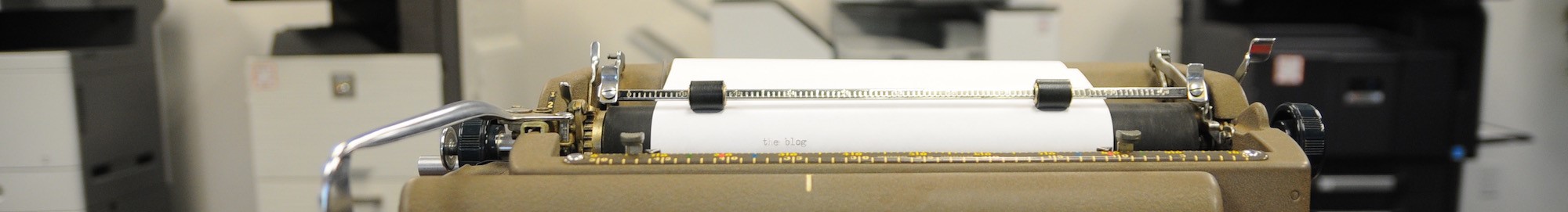From time to time, your system will request for you to change your consumables and this includes you toner and as well as your waste toner bottles.
Here is how to change the waste toner bottle on a Sharp MX series copier — specifically the 4110, 4111, 4140, 4141, 5111, 5140 and 5141.
Your system will prompt you whenever your waste toner bottle is close to being full.
See an alert? Don't worry. Just call.
When you receive that notification, call your office technology supplier to let them know you will need a new waste toner bottle replacement. Once you do this, you should receive your new bottle in a few days. For RK Black clients, the waste toner bottle will arrive in one to two business days.
Just so you know, the Sharp system will continue operating and printing as normal until the system is completely full at which point it will pause printing, giving you a prompt, asking you to swap out the old bottle for a new one.
If you’ve got a print job in the queue when this happens, don’t worry. As long as you don’t turn your Sharp copier off, you will not lose the jobs in the queue. Your Sharp copier will maintain the queue so once the waste toner bottle replaced, the printing will begin where it left off.
Replace the old toner bottle with the new
Once that bottle arrives, you are then ready to exchange the full waste toner bottle with new empty bottle.
When you are ready to make the swap, simply open Sharp copier’s front cover. The waste toner bottle is the black box located underneath the toner cartridges.
To remove the waste toner bottle, press the lime green button. This will cause the top of the bottle to pop away from the machine to you can remove it. From there, just lift the bottle out of the system but taking care to not shake or jostle the bottle as there are open toner ports across the top. Pro tip: Sharp has designed the bottle so you can unstick the flaps near the ports cover the ports to minimize the mess. Another best practice though is to take the bottle and to place and seal it in a trash bag.
That way if something happens and the bottle gets shaken or dropped, you won’t have toner go everywhere — or what we call a “toner party.” They are no fun.
Now that you have the old bottle out and safely secured, the next step is to add the new empty waste toner bottle to the system. There’s nothing extra you need to do to prepare it for the system. Just remove it from the box, make sure the toner ports are at the top, locate the box sockets (hinge points for the toner bottle) in the system, match the bottom of the bottle to those sockets and place it in at an angle. Then just press the top in until it clicks, showing it has locked in position. Then just replace the front cover.
Then, just close the door.
That’s it!
Congrats!
You’ve replaced the waste toner bottle on your Sharp copier and you are ready to go!
About R.K. Black, Inc.
R.K. Black, Inc. is an Oklahoma City-based, family-owned leading provider of office technology solutions to small and medium-sized businesses in Oklahoma and Kansas. We specialize in everything business technology from copier, fax, printer and scanner technology to document management, onsite paper shredding services, VoIP phone systems and managed IT support to video surveillance solutions.
If you want to learn more about us, feel free to explore the website, read our other blogs or click the button below to be contacted by one of our reps and tell you! Also, be sure to keep watching our social media channels on Facebook and Twitter for more business tips from our blog.